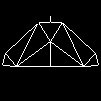As some of you probably know, Eve is a single-threaded application. That means it cannot use more than one cpu core. Now what you'll find is that Windows tends not to keep it on that core but will schedule it (assign it/switch it to cores) according to what Windows perceives as "best". If the application is old enough to not be multithreaded or multiprocessor aware then this isn't optimal - it usually isn't worth setting affinity on multithreaded apps unless you know for sure the max number of cpus it'll use.
For example with Eve running and having access to all cpus it took me 42 minutes to re-encode 30 minutes of video (two pass). Once I set the cpu affinity to just one cpu for Eve, the same 30 minutes of video took 27 minutes to re-encode - the encoder maxed out the other 3 cpus where before it wasn't able to.
Anyway this is a snip of an email I sent to Draelor about how to do this :
OK I've got this sorted, Win7 is a bit stricter on syntax than Vista was.
Assume you're me - four clients, four cpus and you want each client to use a different cpu. Here's what to put in each shortcut "target" field :
Client 1 : C:\Windows\System32\cmd.exe /C start "Eve1" /normal /affinity 0x1 "C:\Program Files (x86)\CCP\EVE\Eve.exe"
Client 2 : C:\Windows\System32\cmd.exe /C start "Eve2" /normal /affinity 0x2 "C:\Program Files (x86)\CCP\EVE2\Eve.exe"
Client 3 : C:\Windows\System32\cmd.exe /C start "Eve3" /normal /affinity 0x4 "C:\Program Files (x86)\CCP\EVE3\Eve.exe"
Client 4 : C:\Windows\System32\cmd.exe /C start "Eve4" /normal /affinity 0x8 "C:\Program Files (x86)\CCP\EVE4\Eve.exe"
Notes -
1) The affinity mask is binary so I've entered the mask as a hexidecimal number. eg /affinity 0x3 would use cpu0 and cpu1, 0x5 would use cpu0 and cpu 2 etc all the way up to 0xF which uses all four cpus;
2) Windows (and most other OS) counts the cpu cores starting at 0, not 1 so a quad core would have cpu0, cpu1, cpu2 and cpu3;
2) I tend not to manually assign anything to cpu0 as its the cpu handling the base kernel and the scheduler, so in my case I assign Othran to cpu1, Slant to cpu2 and the other two to cpu3 as they don't do anything much right now;
3) When you change the shortcut target you may lose the Eve icon and get a command box icon. Just change it back by clicking "Change Icon" and point the browser at the relevant eve.exe file.
Ask if it makes no sense at all to you